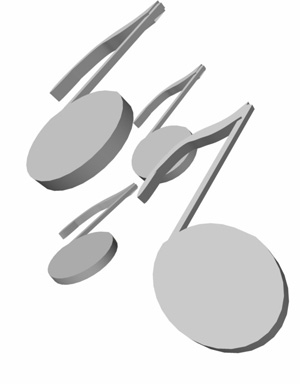
Run-Time Controls
The following key strokes control the entitity behaviors during run-time
Camera Controls
- A/Z: Zoom in / Zoom Out
- Left Arrow/ Right arrow: Rotate Left or Right
- Up Arrow/ Down Arrow: change pitch
Performance
- D: Togggle stats and diagnostic info, entity colors, and X,Y,Z orientation cones
Behavior:
- +/-: Increase/Decrease entity adherence to rules
- Right Mouse click Spawn another prey/predator situation
- Left Mouse Click: Force goal on prey and predators
Environment:
- S/X: Dim or brighten light (there are two lights in the scene)
- W: Toggle wireframe view